Controller Setup
Frequently Asked Questions (FAQ)
Q: Can I use keyboard and mouse?
A: Yes! Press
ito arm. This keybinding is configurable.
Q: Will my controller work with this mod?
A: If it works with other games or sims, yes!
Q: How to I arm using a controller?
A: You must setup your controller's bindings, then activate your arm switch or button.
How to Access Controller Settings
- Click the Options button:
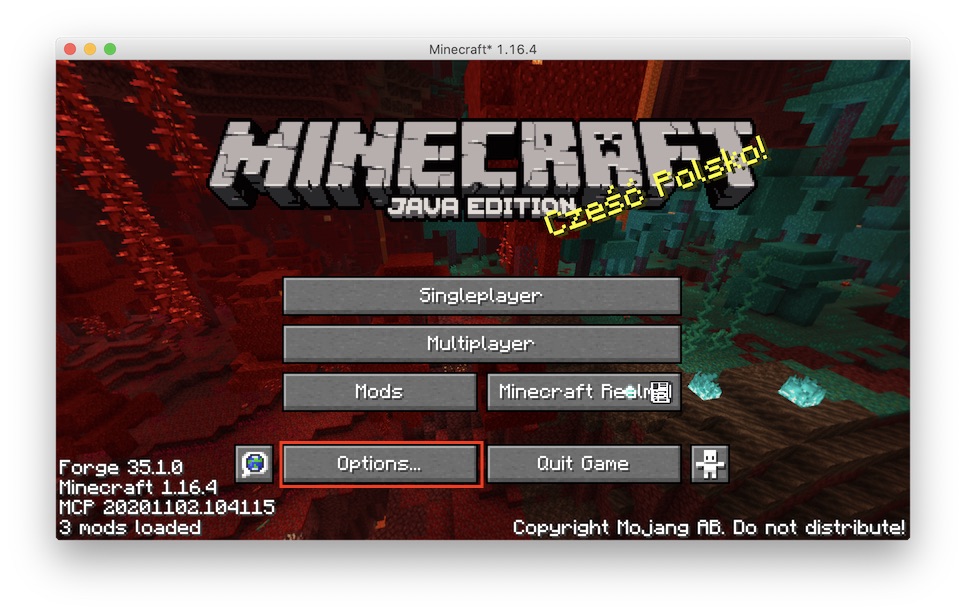
- Click the Controls button:
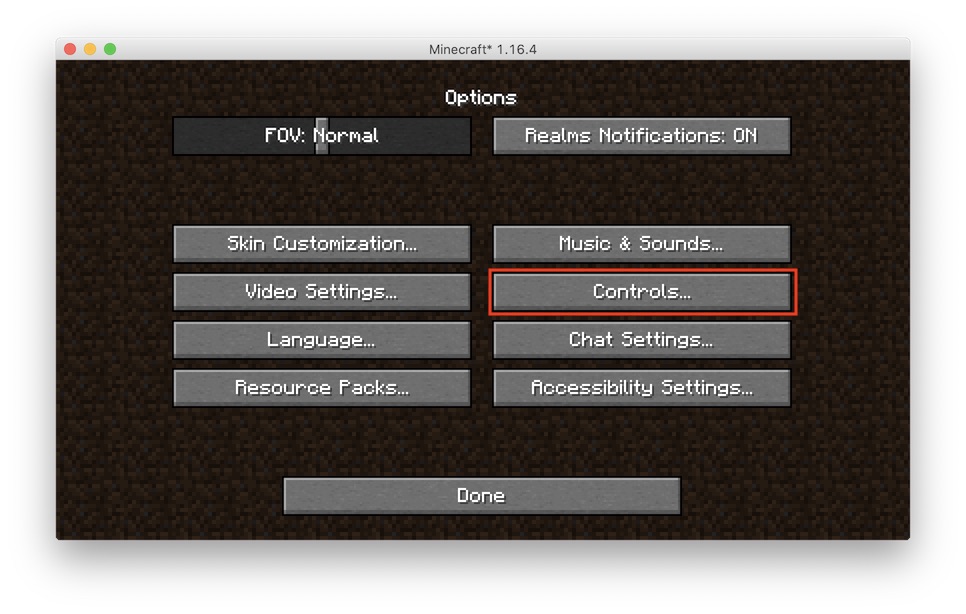
- Click the FPV button:
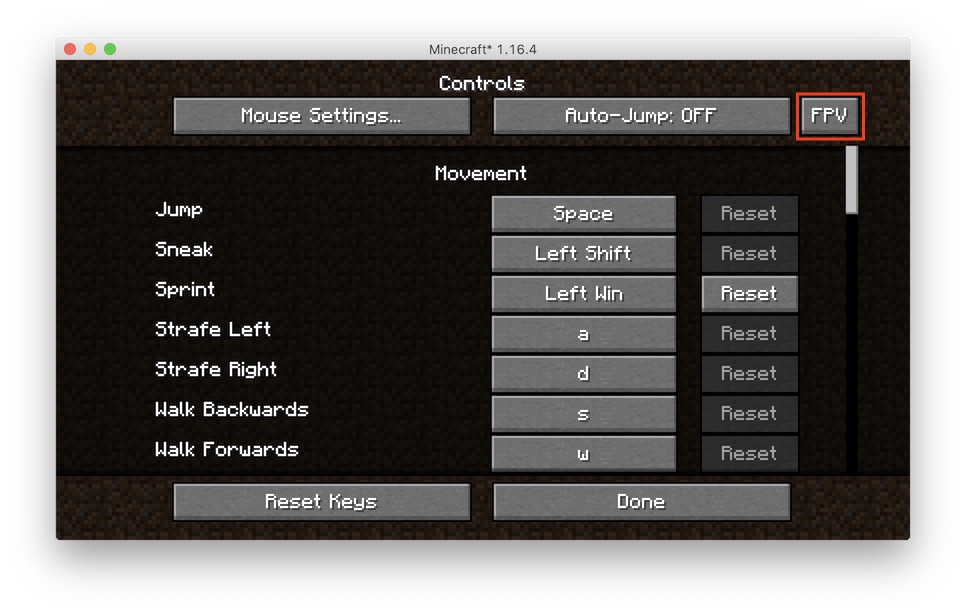
- You should now arrive at the FPV settings screen:
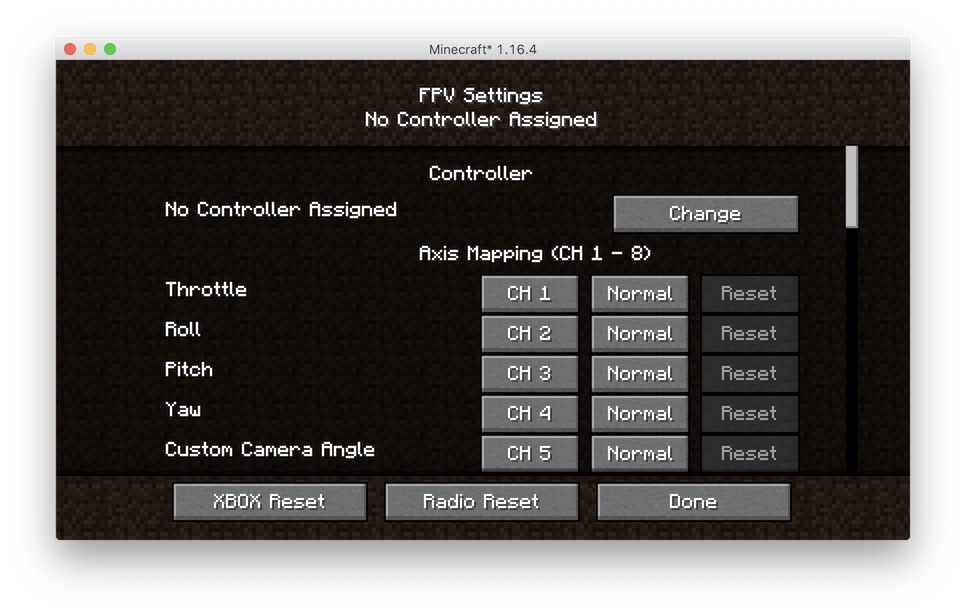
How to Connect your Controller or Radio
- Plug in your USB device.
- Your controller should automatically be detected and assigned:

- If your controller was not assigned correctly, click the Change button to find it and assign it:
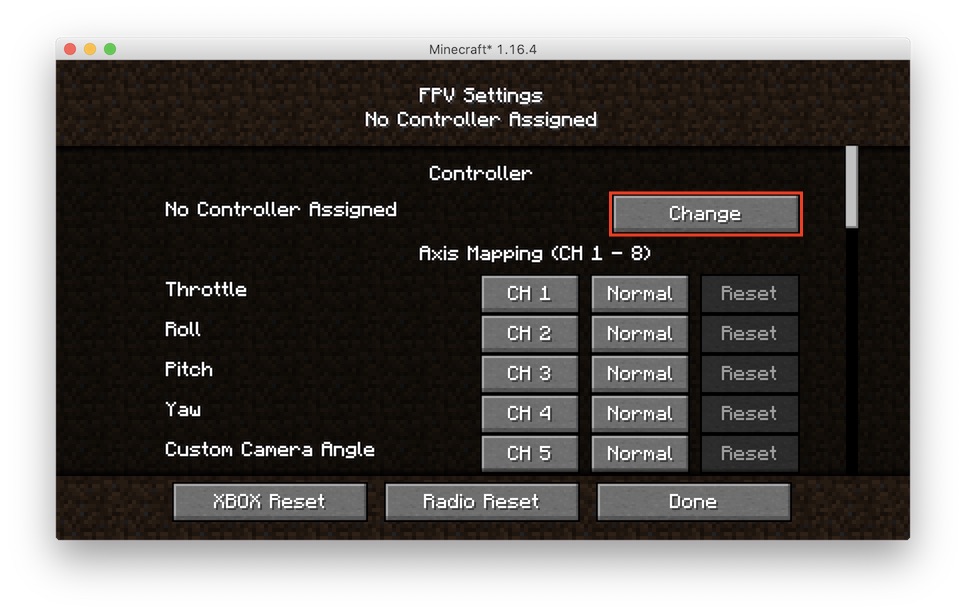
- Please ask for help on discord if it does not work.
How to Bind Channels and Configure Axes
- Click on the CH button for the channel you want to configure:
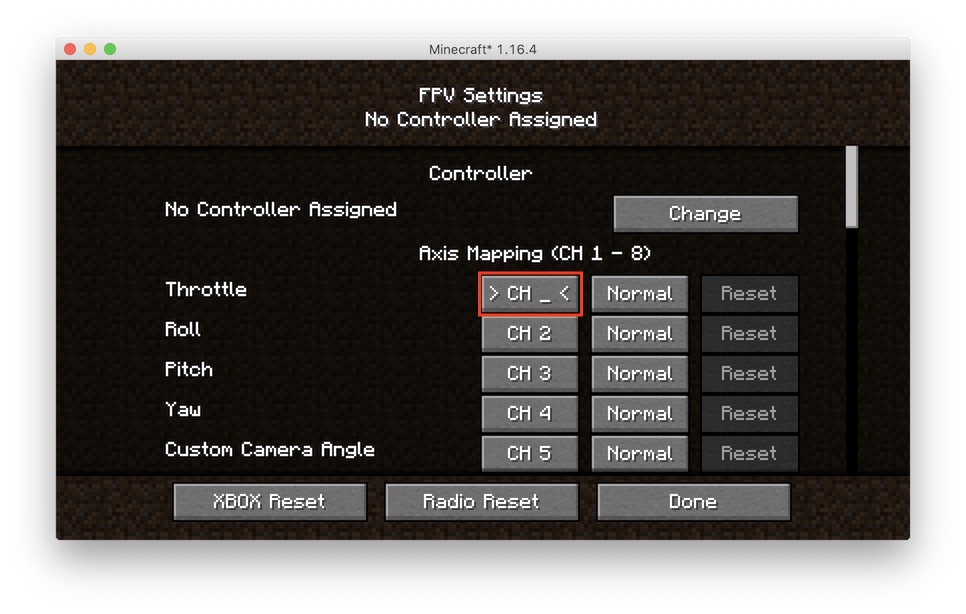
- Move the joystick in the direction you want to assign to the channel. The game will automatically detect it.
- Click on the Normal button to flip the axis:
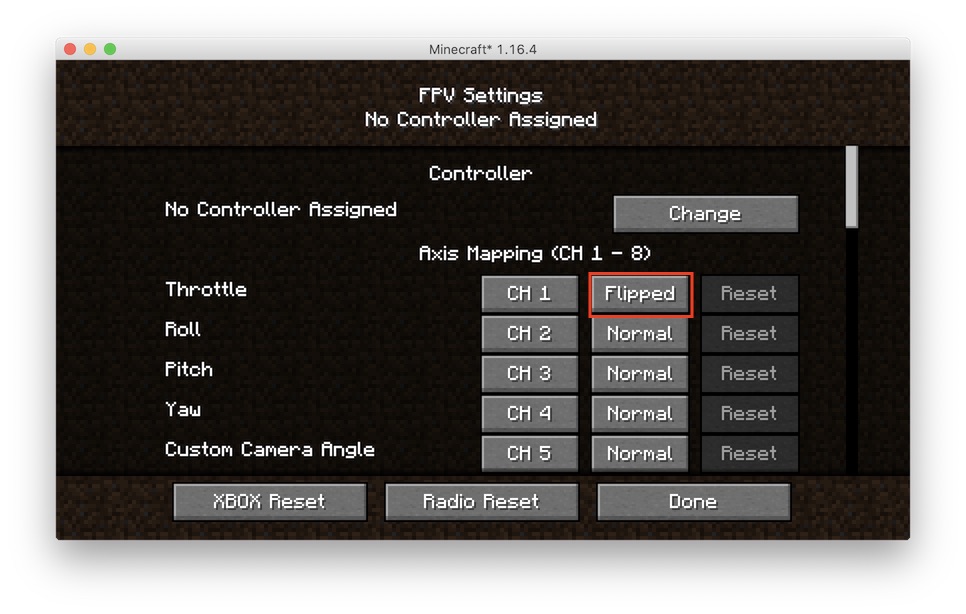
- Please ask for help on discord if it does not work.
Joining the Server

